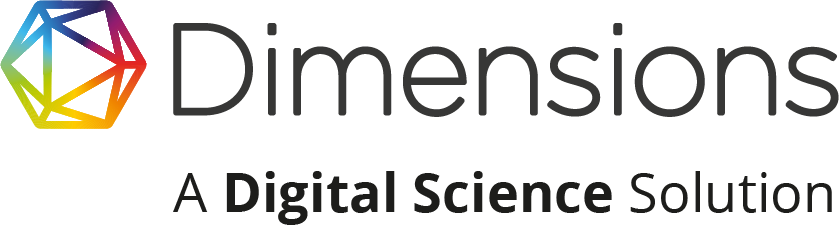One of the most rewarding parts of building Dimensions was working with a large community of industry experts through our Development Partner Program. Not only did they provide insight during the creation of the product, they continue to shape the direction and priorities of new features and enhancements moving forward. One key feature that has been requested since the very beginning was to provide individual account access. We are excited to announce that the registration feature is now available!
How to create an account
To create your account, access Dimensions by visiting https://app.dimensions.ai/. Look for the ‘Register’ button in the upper right corner of the application.
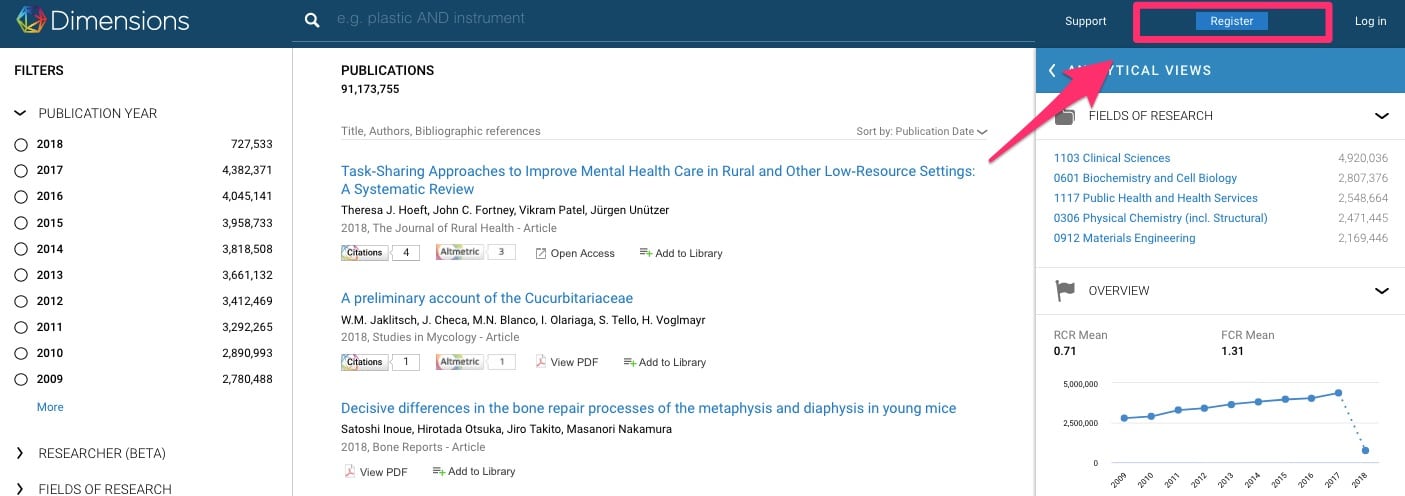
Simply provide your email address, complete the 5 fields as seen pictured below and an account will be created using your email address provided.
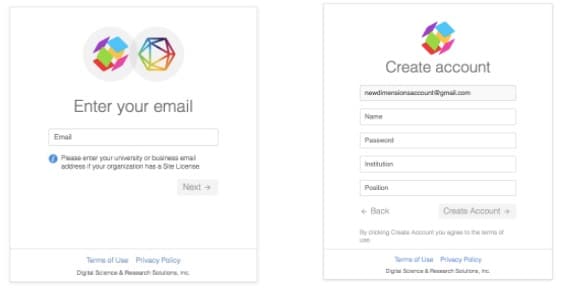
What can you do with an individual account?
With a personal account, you can save all your queries in Dimensions and conveniently access them by clicking ‘Favorites’ in the left-side filter panel. This is particularly useful if you’ve built a complicated query or would like to save some of your most common searches to rerun them later.
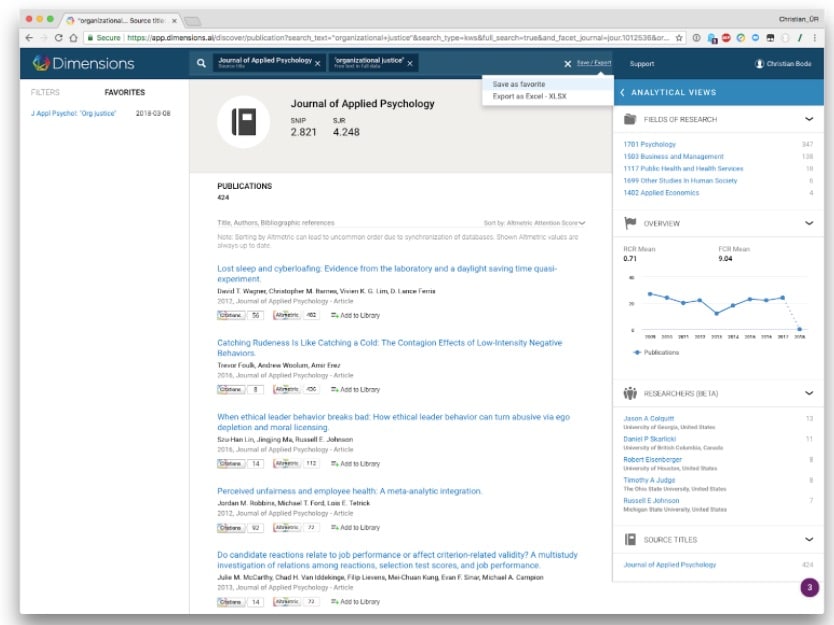
After creating an account, you can also click to export data as XLSX or CSV for further analysis – the data will be made available as a report in your ‘export center’. If your university has licensed Dimensions Plus, you can download up to 5,000 records at a time.
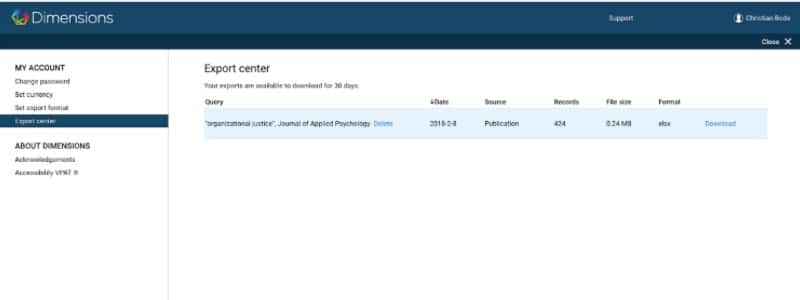
1 login, 2 great tools!
In an effort to simplify the process for users, we collaborated with the ReadCube team to develop the consolidated authentication system you’ll see. This means that if you’re already a ReadCube user, you can sign into Dimensions with your existing credentials and you will find your library ready to use and connected.
For new accounts, we automatically create a free ReadCube library where you can easily save papers you discover in Dimensions. Simply click on “Add to Library” button beside each search result or at the top of the Enhanced PDF viewer. When you’ve saved a paper, the Add to Library” button will be replaced by “In Library.” By clicking on “In Library,” you will be taken to your ReadCube Library. You can also access your library via app.readcube.com.
If you like to use another reference manager (e.g. Endnote, Papers or Mendeley) – no problem. We are currently working on the option to export the metadata in the respective data formats, so please stay tuned!
Off-campus access for Dimensions Plus
Additionally, the new authentication supports SSO integrations for both Dimensions and ReadCube. SSO allows users at an organization with Dimensions Plus to simply authenticate with their existing organizational user credentials, meaning users can explore Dimensions data both on and off campus.
With an optional add-on, Anywhere Access, users can also access PDFs available through a library subscription. This functionality is currently in Beta but is all set up to support the common SSO technologies in the library/publisher space, including Shibboleth, generic SAML, LDAP, and CAS.
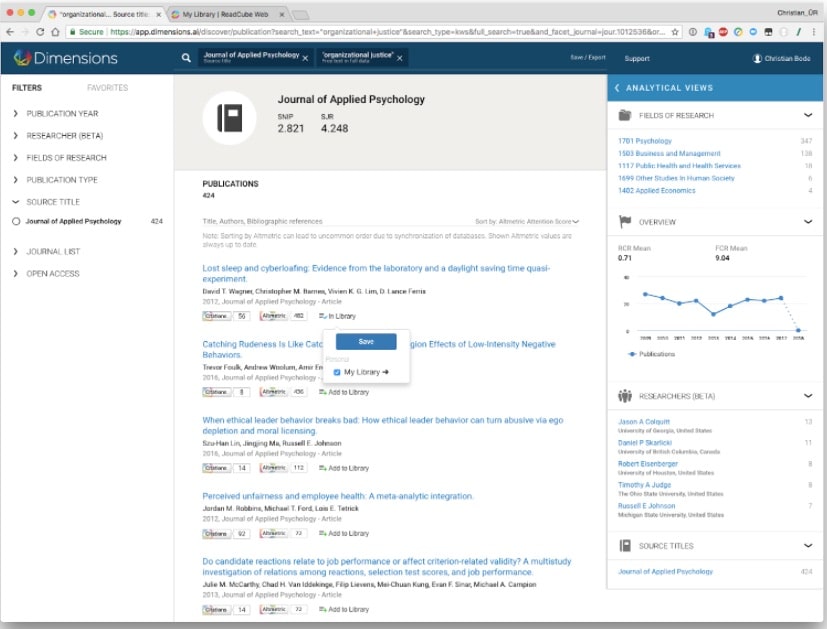
We encourage you to see how easy it is to create an account. And the best part – it’s FREE for personal use! Click here to visit our registration page and begin exploring our data today.