The Dimensions development team has had a busy year so far, and we’re proud of the significant improvements we’ve made to the data and features available in Dimensions since launch, benefiting the users of our Free and Plus versions.
Today, thanks to your feedback, we are very pleased to report that we have invested significant time and effort in adding two new features which will specifically benefit Dimensions Analytics users to find relevant research, more efficiently.
Exclude entities using Boolean NOT: this feature has been on the wish list for a while: the ability to also exclude filter elements from a query – e.g to answer questions like
‘Show me Stanford’s international co-author-based relations to the UK – outside of the main institutions (being University of Cambridge, University of Oxford, University College London or Imperial College London)’ (Link to the query here – only accessible if you have a Dimensions Analytics account).
With the new Boolean ‘NOT’ on the filter level, getting the view on collaborating institutions, researchers, topics and metrics is a matter of seconds and a few clicks only.
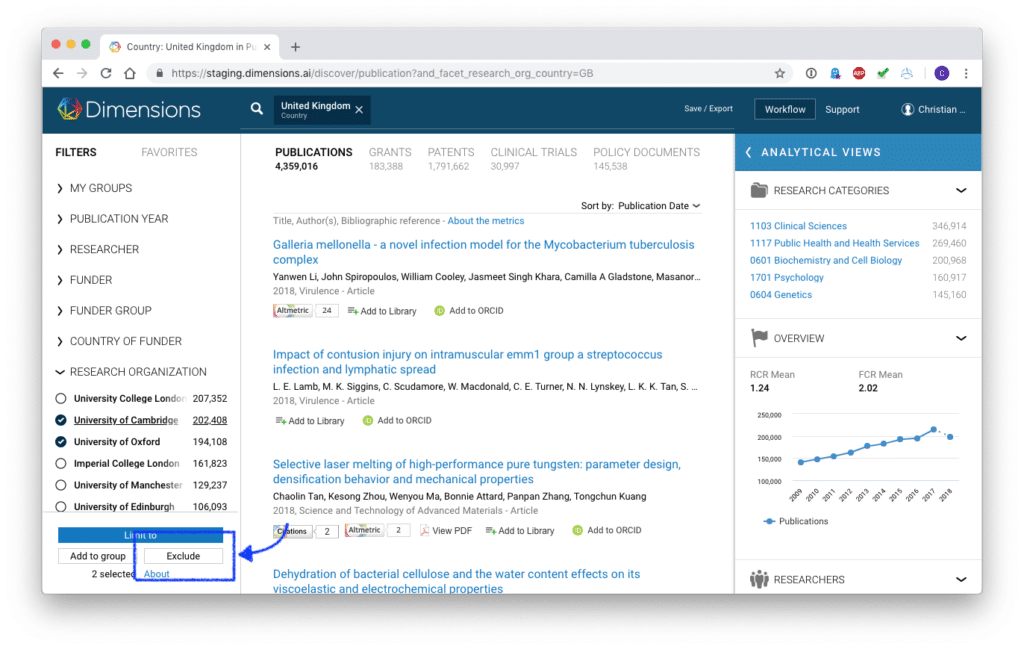
Creating your own entities – entity grouping: Also requested for a couple of months already, we are proud to release the functionality that allows you to create custom groups from entities. This will make life easier for you to if you have to repeat the same query multiple times. You can now combine entities from the left-hand filter to a ‘custom group’ – which then appears on the section on the top of the filter list.
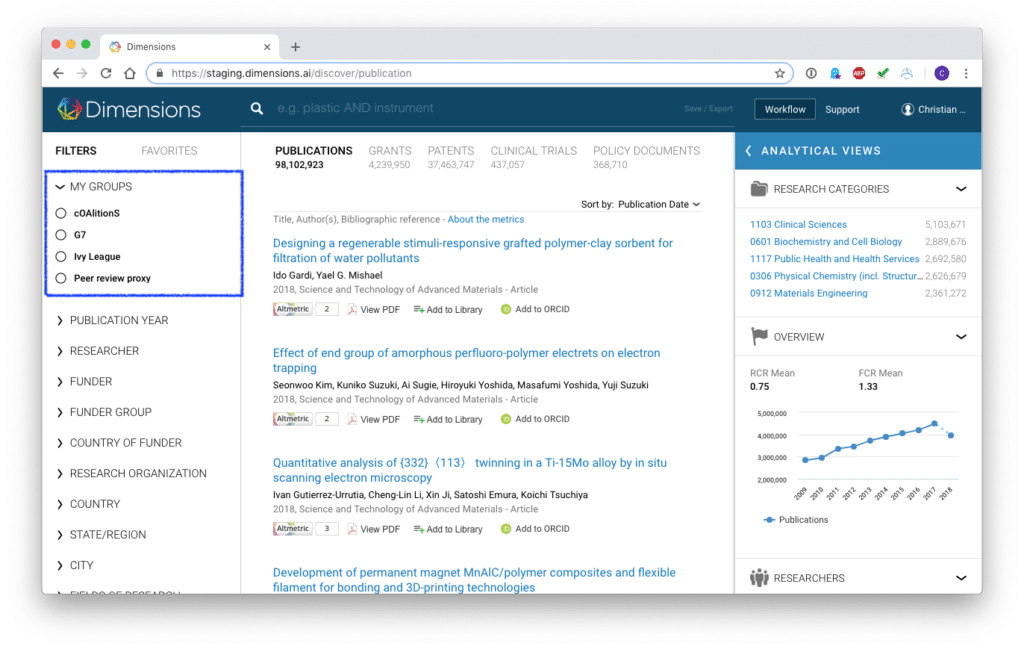
An example of how this may benefit you:If you want to have a quick view of your researcher’s publications in a set of journals highly relevant for a specific field, you can take the following steps:
- Select the journals you want to cluster as a ‘custom’ entity
- Save it under a name of your choosing
- It is now under ‘My Groups’ as a filter option in any view – which you can apply to your main view as AND or NOT filter
Obviously, this functionality is available for any entity, not just journals.
Another example of where this feature can be highly useful: If a researcher has not yet made their full publication profile available via ORCID, you may find multiple profiles for the same researcher in Dimensions – With the new functionality is now very easy to combine these two profiles in a custom group, allowing you to get a full view of an individual researchers’ career – which can be beneficial for tenure and promotion analysis.
In addition to these main aspects of the release, the team also squashed some bugs and added small but important improvements for all versions of Dimensions such as:
Making it easier for external tools to link to the free Dimensions detail pages: we made it possible to use DOIs or PMIDs in the URL instead of our internal ID. To call a Dimensions details page with DOI or PMID you need to use the following format:
https://app.dimensions.ai/doi/10.1080/14686996.2018.1499381 or https://app.dimensions.ai/pmid/30151061
MeSH terms are now included in the detail pages and in the export: MeSH (Medical Subject Headings) is the National Library of Medicine’s controlled vocabulary thesaurus used for indexing articles for PubMED. We have recently added the MeSH terms from PubMED to the respective details pages and the data is also provided in the data export.
As usual a big thank you to our partners and users for providing feedback and insights into use cases – we hope that the new features are enabling our Dimensions Analytics users to make better use of the data and tool!
If your organisation doesn’t have access to Dimensions Analytics yet, please have a look here to read more about the benefits of the different versions of Dimensions. If you’d like to have a chat about how your organization can benefit from Dimensions, please reach out to us here.
